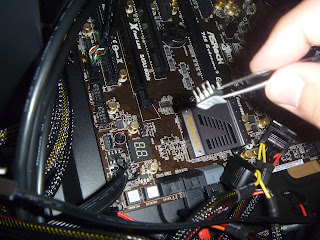A few months ago I built a computer! It was my first time building one, and I'm very happy with how it turned out. I bought the processor from microcenter.com and everything else from newegg.com. The whole process wasn't too difficult and I ended up with a great system for about $1,000. (I already had a monitor and keyboard.) I learned how to build it from a community site on Reddit called Build a PC . If you have ever wanted to build a PC by yourself, you should check it out.
Here is the parts list of my build: (It doesn't have a top-of-the-line video card, but the 560ti does fine for the games I've played on it. I also HIGHLY recommend installing a SSD. With the solid state drive my computer boots up and is completely ready to use in 10 to 15 seconds.)
Case Corsair 500R Carbide Series - $105
PSU: Corsair TXV2 750W - $70
Motherboard: ASRock Extreme3 Gen3 - $121
CPU: Intel i5 3750K - $196
SSD: OCZ Agility 90GB - $115
HDD: 1TB Samsung Spinpoint 7200 RPM 32MB Cache SATA 3.0Gb/s - $90
RAM: G.Skill 8GB Sniper RAM - $40
Video Card: EVGA 560ti 1GB - $230
Mouse: Razer DeathAdder - $50
Before pictures.
I got this Corsair TX 750 when it was on sale at newegg.com. A 750 watt is overkill for this system, but at least it should last a long time.
I like this case because it has a lot of room inside to move stuff around.
Great motherboard for a great price. I recommend ASRock.
The SSD. It only has 90GB so I have Win7 on it, and a few programs.
This little guy caused me some grief in the process. This is the BIOS chip for the motherboard. I bought the processor after I bought the motherboard, and the BIOS had to be updated to support the gen3 i5 processor that I bought. So I was caught in a Catch-22. I couldn't boot up until the BIOS was updated, and I coudn't update the BIOS without being able to boot up the computer! Luckily ASRock has good customer service. I just mailed in the BIOS chip and they updated it and mailed it back. Lesson learned: Always buy your processor and motherboard at the same time to ensure they will be compatible!
All done! I haven't had any issues with it so far and I like that I can upgrade it easily because I know all of the parts that went into it. Add me on Steam: halcon15 and please post a comment. - Dallas