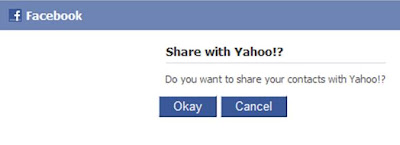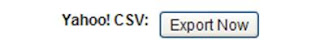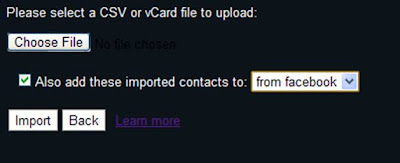Last week I said that I was taking a facebook break, and I am still going to limit the time that I am on here for a while.
Facebook is awesome, but too much of a good thing is blah blah you get it.
This is what happened.
I realized last week that I checked facebook multiple times in one day. Realizing that this was a horrible waste of time I decided to take a break. I used my phone to update my status to say that I was taking a break. I wasn't trying to prove a point, and I am not trying to prove a point now.
So with that out of the way here are five points lol. I have learned a few interesting things about facebook that maybe you haven't thought about . . .
1) You're profile gets a lot more attention than you probably think it does. Just over the past week I have just been talking to friends or family and they will say "oh yeah I read that on your status last week." What really? People who aren't even on facebook find out about what you do and all of your life's happenings because of your facebook page! Several people have reported things to my mother that I have said online. My mom! This brings me to another interesting tidbit.
2) It is written in ink. I am friends on facebook with the following people: My boss's wife, my Mission President, people who I taught on my mission in Mexico, and parents of some of my friends. I'm just saying that I have to keep in mind that whatever I post will be read by these people. You probably have to filter what you say as well.
3) Facebook allows you to be in the middle of everyone else's business. Pretty much anytime I talk to my mom she will tell me about something that happened to a family member, or somebody from Richfield etc. Almost every single time she says something like that I say "yeah I knew that." She asks how and I say "facebook." Isn't this strange?? Isn't it weird that I know so much about the people around me even if I haven't talked to that person directly in years! I don't know if this is a good or bad thing.
4) There is nothing better than facebook for getting together with people going to the same event/party. It is very nice to be able to check who else is going to something, and you can get together. The old way was texting/calling everybody you know so yeah that is not very effective. I realized this during the past couple days.
5) Facebook affects your brain. I am going out on a limb here. Have you ever witnessed something interesting or funny and instantly thought "How can I post this on facebook?" I bet you have. Is there anything wrong with this? Probably not, but isn't it interesting that you might consider posting something online before telling someone in person?
So yeah. That is what has been on my mind the past few days. As a white middle-class 20-something college student, it turns out that facebook has a pretty big impact on my life. I encourage any fellow facebook-addicts to take a some time off and see what you think. Please give me some feedback on anything I have written here, and feel free to tear apart any of my off-the-top-of-my-head false logic.
- Dallas
TL;DR I stopped using facebook for a few days, and I noticed that facebook has a bigger impact on my life than I thought.
P.S. Thanks again for all the B-Day wishes!