Yahoo! mail has a new feature to directly import Facebook contact info into your Yahoo contacts list, so if you use Yahoo! mail you are in luck because it is stupid easy. If you are like me and use Gmail you can use a workaround to do the same thing.
The following instructions are for people who:
1. Have a Gmail account.
2. Have a Facebook account with friends who they would care to email.
3. Do not have a Yahoo! mail account.
Ok so first off you are going to create a Yahoo! mail account. Just go to mail.yahoo.com and click Create New Account and follow the instructions.
Next, click the link to import contacts from your Facebook account.
Then you will see a popup like this
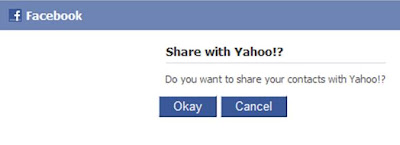
Just click Okay and your contacts will be imported into your Yahoo! contacts list.
Now that all of your Facebook friends' email addresses are in your Yahoo! contacts list, all you have to do is export the contacts from Yahoo! and import them into Gmail.
The best way to do this according to Gmail Help is the following:
Go to your Yahoo! contacts and select "Tools" and then "Export..."
It will give you options to export to different file types. This is the one you want.
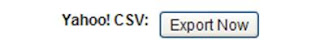
This will download a single file to your computer with all of your Yahoo! contact info in it. Make sure you know where you saved this file because you are now going to import it into Gmail.
Now log into Gmail and click on Contacts. There is a link in the upper right corner that says "Import" click it.
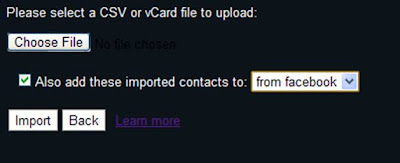
It will look like this. Just click the "Choose File" button and choose the file that you just exported from Yahoo! mail. I also created a Gmail contacts group called "from facebook" just to keep the new contacts separate for now.
Q: What if my facebook friends are already in my Gmail contacts list???
A: It doesn't matter. Gmail will automatically recognize that and merge the multiple entries into one.
Thats it! You can delete that Yahoo! mail account you created if you aren't going to use it.
Now you have all of your Facebook friends' email addresses in your Gmail contacts list.
Was this helpful?


No comments:
Post a Comment